2 Ports Sip V2 Protocol Internet Phone Voice Adapter With Network Cable
SKU #6776494948388
Genere: Power Over Ethernet Adapters
Disponibilità: Disponibile
Prezzi a partire da: $ 58.79
SPEDIZIONE TRACCIATA GRATUITA IN TUTTO IL MONDO
Features:
Exquisite design small size, easy to carry, the best choice of travel.
More advanced version than for PAP2. Unlocked version of PAP2T. Work with for any VOIP service.
The for Linksys PAP2T-NA Internet Phone Adapter enables high-quality feature-rich VoIP (voice over IP) service through your broadband Internet connection.
Just plug it into your home Router or Gateway and use the two standard telephone ports to connect analog phones or use one of the ports for a fax machine. Each phone port operates independently, with separate phone service and phone numbers, like having two telephone lines.
You'll get clear reception and a reliable fax connection, even while using the Internet at the same time.
With the for Linksys PAP2T Internet telephony, along with low domestic and international phone rates, an impressive array of special telephone features are available. Choose your preferred free local dialing area code, regardless of where you live. Or add a virtual telephone number in any area code, forwarded to your Internet phone.
You can even add a toll-free number. The for Linksys Internet Phone Adapter is compatible with these and all of the other special telephone features that are available from your Internet telephony service provider, such as for Caller ID, Call Waiting, Voicemail, Call Forwarding, Distinctive Ring, and much more.
PAP2T Main Machine only, other accessories demo in the picture is not included!
Functions:
Two voice ports (RJ-11) for analog phones or Fax machines
Impedance Agnostics-8 Configurable Settings
Call Waiting, Cancel Call Waiting, Call Waiting Caller ID
Caller ID with Name/Number (Multi-national Variants)
Caller ID Blocking
Call Forwarding:
No answer, Busy, All
Do Not Disturb
Call Transfer
Three-way Conference Calling with Local Mixing
Message Waiting Indication - Visual and Tone Based
Call Return
Call Back on Busy
Call Blocking with Toll Restriction Delayed Disconnect
Distinctive Ringing-Calling and Called Number
Off-hook Warning Tone
Selective/Anonymous Call Rejection
Hot line and Warm Line Calling
Speed Dialing of 8 Numbers/Addresses
Music on Hold
Specifications:
Item Type:
PAP2T Main Machine
Material:
ABS
Size:
Mainboard:
10.5x10.5x3cm/4.1x4.1x1.1in
Color:
Grey
Cable Color:
Random Delivery (If you buy more than one, colors you receive will be same or different.)
Plug Type:
AU Plug, EU Plug, US Plug, UK Plug
Standard:
IEEE 802.3, IEEE 802.3u
Port:
1x10/100 M RJ-45 network interface, 2xstandard telephone interfaces, 1xpower interface
Quantity:
1 Set
Setting Method:
Step 1:
Connect a RJ45 cable from PAP2 LAN port to your LAN(Local Area Network).
Step 2:
Connet a RJ11 cable from your plain old telephone system phone to PAP2 phone 1 port.
Step 3:
Connect the power cable to to the PAP2.
Step 4:
Reset PAP2 to factory setting.
Pick up the plain old telephone system phones to PAP2 phone 1 port.
Press ****(Press Asterisk key four times).
Press 73738#(You will hear enter 1 to confirm and * to exit).
Press 1(This will confirm the factory reset).
Step 5:
Verify your network is DHCP enable or not. If not, please contact your network administrator. By Default most of the Internet Routers/Modem is configured for DHCP. Open your DOS prompt from your windows operating system lick start menu on your bottom left screen.
Click Run:
Type cmd for windows XP/2000/2003.Type command for windows 95/98HCP is enabled if you are able to renew your computer.
IP Address:
This is unsuccessful, please contact your network administrator to enable DHCP or configure your PAP2 2002 with static IP. Please leave your DOS prompt open for step 2.
Note:
Transition:
1cm=10mm=0.39inch
Please allow 1-3mm error due to manual measurement. pls make sure you do not mind before you bid.
Due to the difference between different monitors, the picture may not reflect the actual color of the item. Thank you!
Package Includes:
1 x PAP2T Main Machine
1 x Power Adapter
1 x RJ45 Cable
1 x User Manual

Il prodotto non corrisponde alla descrizione? Contattaci entro 30 giorni dalla ricezione!
In caso di cancellazione, il denaro verrà rimborsato sul tuo conto entro 3 giorni.
Exquisite design small size, easy to carry, the best choice of travel.
More advanced version than for PAP2. Unlocked version of PAP2T. Work with for any VOIP service.
The for Linksys PAP2T-NA Internet Phone Adapter enables high-quality feature-rich VoIP (voice over IP) service through your broadband Internet connection.
Just plug it into your home Router or Gateway and use the two standard telephone ports to connect analog phones or use one of the ports for a fax machine. Each phone port operates independently, with separate phone service and phone numbers, like having two telephone lines.
You'll get clear reception and a reliable fax connection, even while using the Internet at the same time.
With the for Linksys PAP2T Internet telephony, along with low domestic and international phone rates, an impressive array of special telephone features are available. Choose your preferred free local dialing area code, regardless of where you live. Or add a virtual telephone number in any area code, forwarded to your Internet phone.
You can even add a toll-free number. The for Linksys Internet Phone Adapter is compatible with these and all of the other special telephone features that are available from your Internet telephony service provider, such as for Caller ID, Call Waiting, Voicemail, Call Forwarding, Distinctive Ring, and much more.
PAP2T Main Machine only, other accessories demo in the picture is not included!
Functions:
Two voice ports (RJ-11) for analog phones or Fax machines
Impedance Agnostics-8 Configurable Settings
Call Waiting, Cancel Call Waiting, Call Waiting Caller ID
Caller ID with Name/Number (Multi-national Variants)
Caller ID Blocking
Call Forwarding:
No answer, Busy, All
Do Not Disturb
Call Transfer
Three-way Conference Calling with Local Mixing
Message Waiting Indication - Visual and Tone Based
Call Return
Call Back on Busy
Call Blocking with Toll Restriction Delayed Disconnect
Distinctive Ringing-Calling and Called Number
Off-hook Warning Tone
Selective/Anonymous Call Rejection
Hot line and Warm Line Calling
Speed Dialing of 8 Numbers/Addresses
Music on Hold
Specifications:
Item Type:
PAP2T Main Machine
Material:
ABS
Size:
Mainboard:
10.5x10.5x3cm/4.1x4.1x1.1in
Color:
Grey
Cable Color:
Random Delivery (If you buy more than one, colors you receive will be same or different.)
Plug Type:
AU Plug, EU Plug, US Plug, UK Plug
Standard:
IEEE 802.3, IEEE 802.3u
Port:
1x10/100 M RJ-45 network interface, 2xstandard telephone interfaces, 1xpower interface
Quantity:
1 Set
Setting Method:
Step 1:
Connect a RJ45 cable from PAP2 LAN port to your LAN(Local Area Network).
Step 2:
Connet a RJ11 cable from your plain old telephone system phone to PAP2 phone 1 port.
Step 3:
Connect the power cable to to the PAP2.
Step 4:
Reset PAP2 to factory setting.
Pick up the plain old telephone system phones to PAP2 phone 1 port.
Press ****(Press Asterisk key four times).
Press 73738#(You will hear enter 1 to confirm and * to exit).
Press 1(This will confirm the factory reset).
Step 5:
Verify your network is DHCP enable or not. If not, please contact your network administrator. By Default most of the Internet Routers/Modem is configured for DHCP. Open your DOS prompt from your windows operating system lick start menu on your bottom left screen.
Click Run:
Type cmd for windows XP/2000/2003.Type command for windows 95/98HCP is enabled if you are able to renew your computer.
IP Address:
This is unsuccessful, please contact your network administrator to enable DHCP or configure your PAP2 2002 with static IP. Please leave your DOS prompt open for step 2.
Note:
Transition:
1cm=10mm=0.39inch
Please allow 1-3mm error due to manual measurement. pls make sure you do not mind before you bid.
Due to the difference between different monitors, the picture may not reflect the actual color of the item. Thank you!
Package Includes:
1 x PAP2T Main Machine
1 x Power Adapter
1 x RJ45 Cable
1 x User Manual

GARANZIA
Rimborseremo i tuoi soldi se l'articolo non è stato consegnato entro 40 giorni dall'acquisto. Hai 2 settimane per richiedere un rimborso, fino al giorno 60.Il prodotto non corrisponde alla descrizione? Contattaci entro 30 giorni dalla ricezione!
In caso di cancellazione, il denaro verrà rimborsato sul tuo conto entro 3 giorni.